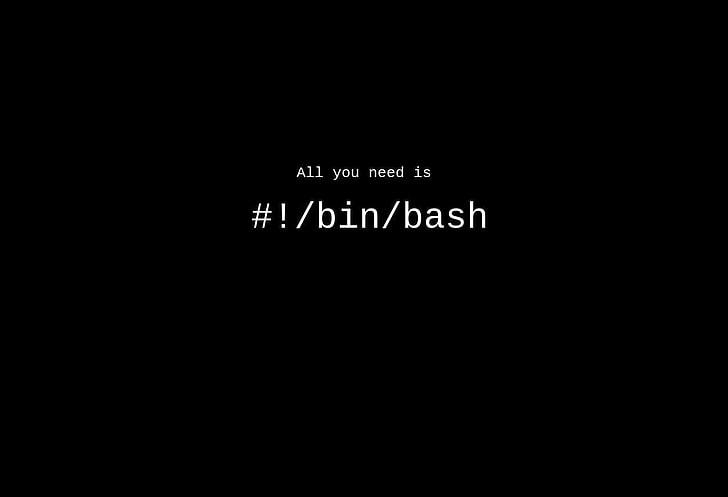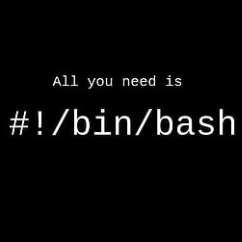📈 1. Configuring Application Reliability
1.1 Health Probes (Liveness, Readiness, Startup)
Probe는 컨테이너의 상태를 주기적으로 확인하여 오작동, 부팅 지연 등을 감지
유형
- Liveness: 비정상 상태 감지 시 컨테이너 재시작
- Readiness: 서비스 트래픽 수신 가능 여부 판단
- Startup: 초기 부팅이 완료될 때까지 다른 프로브 연기
예시
livenessProbe: httpGet: path: /healthz port: 8080 initialDelaySeconds: 30 periodSeconds: 10 readinessProbe: tcpSocket: port: 8080 initialDelaySeconds: 5 periodSeconds: 5 startupProbe: exec: command: ["cat", "/tmp/started"] failureThreshold: 30 periodSeconds: 10
1.2 Reserve and Limit Application Compute Capacity
Pod 수준의 CPU 및 메모리 요청(request)과 제한(limit)을 설정하여 안정성 및 스케줄링 제어
예시
resources: requests: cpu: "250m" memory: "512Mi" limits: cpu: "500m" memory: "1Gi"
1.3 Scaling Applications
수평 자동 확장(Horizontal Pod Autoscaler): 메트릭에 따라 Pod 개수를 자동 조절
수동 스케일링
oc scale deployment/myapp --replicas=5클러스터 머신 확장: MachineSets, ClusterAutoscaler 사용 권장
🔄 2. Managing Application Updates
2.1 Managing Image Streams
이미지 태그를 관리하는 추상화된 리소스. 내부 레지스트리 및 외부 레지스트리를 연결하면서 태그, 롤백, 권한 관리 가능
YAML 예시
apiVersion: image.openshift.io/v1 kind: ImageStream metadata: name: myapp spec: lookupPolicy: local: false
2.2 Using Tags and Digests to Identify Images
- Tag: 변경 가능성이 높은 태그(예: latest) 사용 시 불확실성 존재
- Digest (SHA): 고유 이미지 식별자로 안정적 롤백 가능
2.3 Using Triggers to Manage Images
자동 롤아웃: imagestream 변경 시 자동으로 Build/Deployment 재실행
예시
oc set triggers deployment/myapp --from-image=myapp:latest -c mycontainer
2.4 Rolling Back Failed Deployments
롤백 기준: 실패 시 이전 리비전을 SHA 기반으로 롤백
명령어
oc rollout undo deployment/myapp